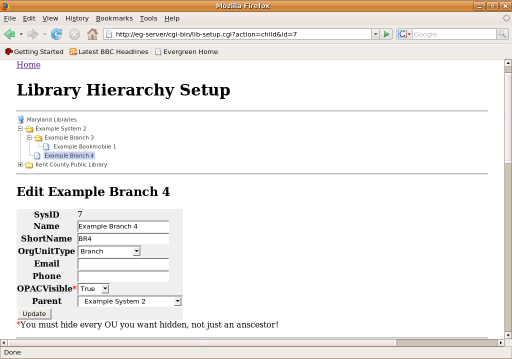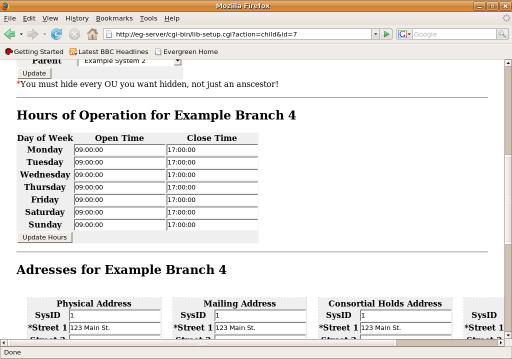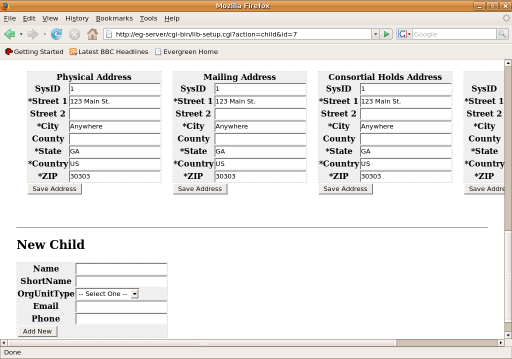Table of Contents
Organizational Units
Organizational Units are the specific instances of the Organizational Unit Types that make up your library's hierarchy. That is, they are specific consortia, library systems, branches, etc.
To add organizational units to your library's hierarchy or edit existing organizational units, begin at http://your.domain.com/cgi-bin/config.cgi and click on "Organizational Units." From here, selecting a particular organizational unit from those displayed will show its editable options (see the screenshots) and allow you to make changes.
By selecting an existing organizational unit, you can change its name, ShortName (abbreviation), Organizational Unit Type, parent Organizational Unit, hours of operation, addresses, whether it is displayed to patrons in the OPAC, and more. You can also add a new organizational unit as a "child" of the one you're editing. For example, to add a new branch to an existing library system, click the name of the library system, and complete the information under "New Child." At this time, this interface does not support removing an organizational unit. This procedure requires editing the database tables using SQL.
If you haven't already, you may also want to take a look at Policy Editing for general information on changing policies within Evergreen.
Editing Tips
- Addresses can be shared between one part of an OrgUnit and another or between separate OrgUnits, if the addresses are edited to share the same SysID. If addresses have been shared, any changes made to the address in one location will propagate to other locations sharing the same SysID unless you clear the SysID field.
Removing organizational units
The current stable (1.2.x) bootstrap interfaces provide no facility for removing organizational units. To remove an organizational unit, you must use SQL to delete the organizational unit directly from the database. For example, to remove an OrgUnit with the short name BR5, you could connect to the database using the psql command and issue a DELETE statement as follows:
# psql -U <username> -h <hostname> <database> psql -U evergreen -h localhost evergreen <connected> DELETE FROM actor.org_unit WHERE shortname = 'BR5';
Note that this command will fail if there are any references to the OrgUnit within the database - for example, call numbers or users attached to the OrgUnit, or past transactions involving the OrgUnit.