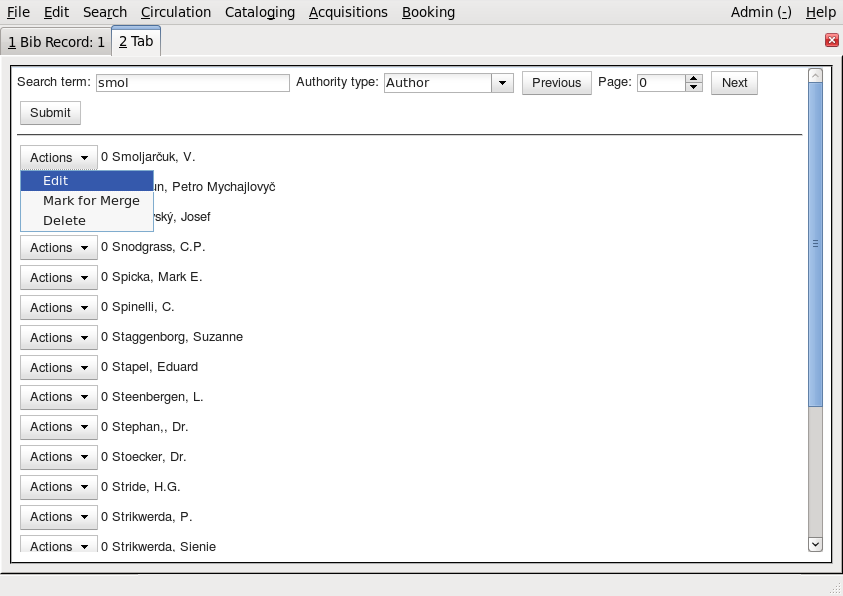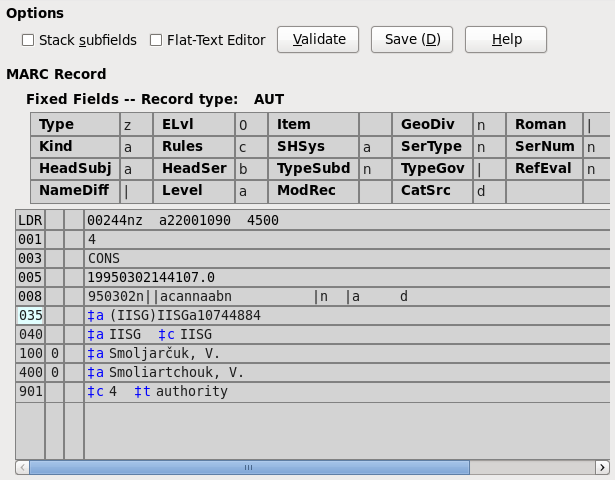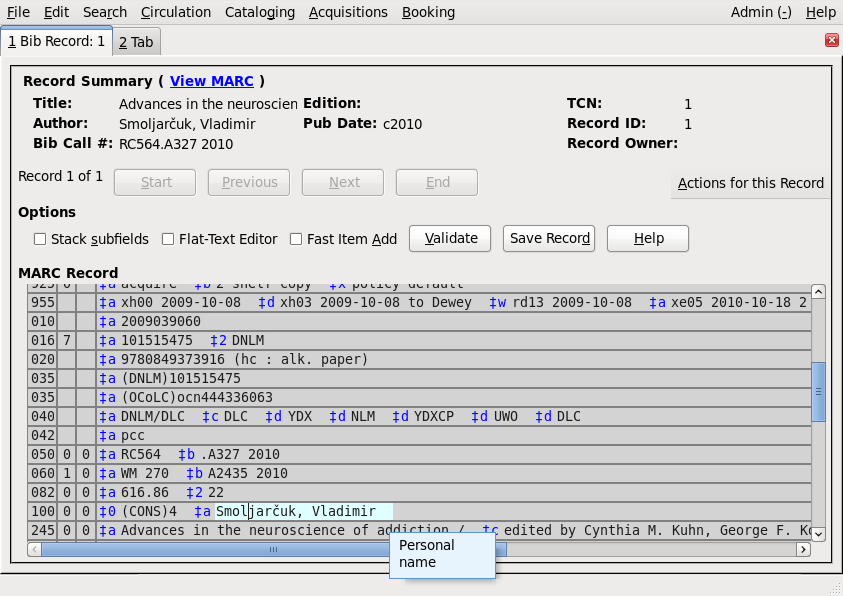Editing authority records
Editing an authority record automatically changes the contents of fields in bibliographic records that are linked to that authority record.
To edit an authority record:
- Retrieve the record in the Cataloging - Manage Authorities interface, as described in searching_for_authority_records.
- Click Actions -> Edit beside the authority record you want to edit. The MARC Editor window opens, displaying the contents of the authority record.
- In the MARC Editor window, edit the record and click Save Record to save your changes. The MARC Editor window closes.
- Any bibliographic records linked to that authority record are immediately updated to reflect any changes to the 1XX field of the authority record.
In the following screenshot, we select the Edit action to invoke the MARC editor:
In the following screenshot, we change the 100 $a subfield from Smoljarčuk, V. to Smoljarčuk, Vladimir in the authority MARC Editor:
In the following screenshot, we see that the bibliographic record's linked 100 field has automatically changed from Smoljarčuk, V. to Smoljarčuk, Vladimir: