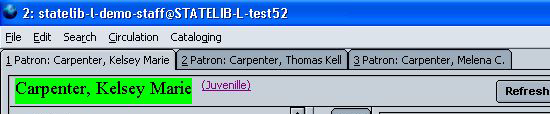Table of Contents
User Comments
Navigating a Tabbed Interface
Like many popular current web browsers and other applications, Evergreen uses a "tabbed" interface. Tabs allow you to have several pages open at the same time in a single window. This is easier to manage on your computer screen than multiple windows, since you can easily switch between tabs in the same window.
The "tabs" appear below the menu bar in Evergreen with a descriptive title. Simply select a tab to bring it to the front and view the page displayed in the tab. You can use tabs to have access to multiple things all at the same time: patron records and searches, bibiographic records and searches, circulation or cataloging interfaces–anything at all in Evergreen.
- Create a new tab by pressing Ctrl+T on the keyboard or selecting File > New Tab from the menu.
- Close a tab by pressing Ctrl+W on the keyboard or selecting File > Close Tab from the menu.
- Switch tabs by pressing Ctrl+Tab on the keyboard or selecting the tab in the tab bar.