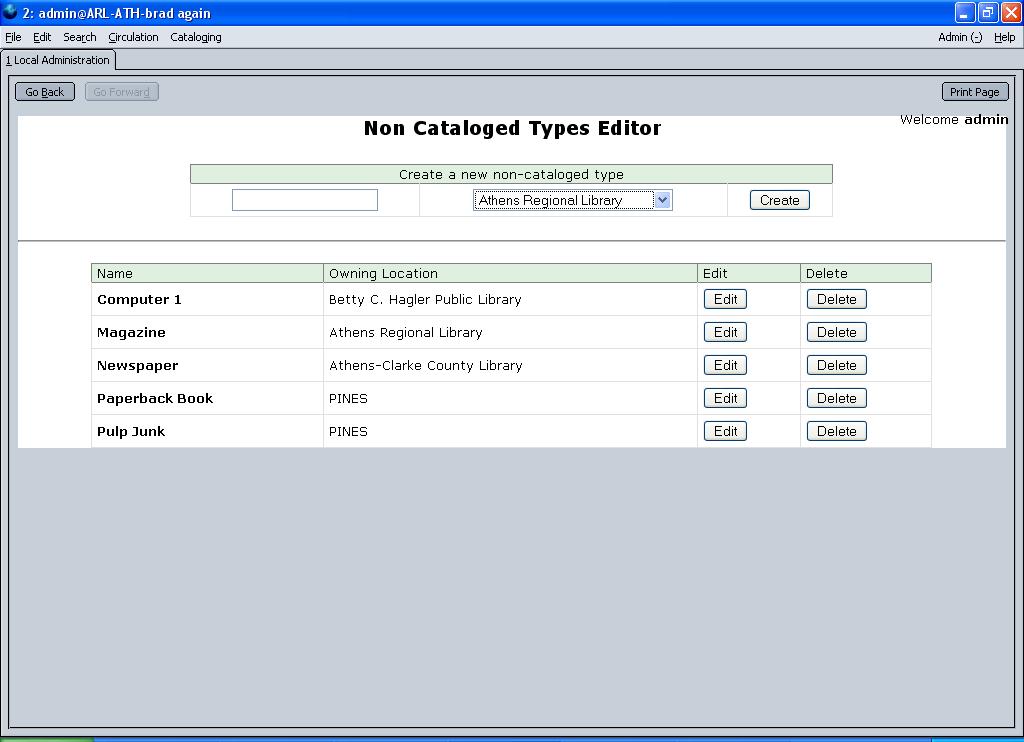Non-Cataloged Types Editor
In Evergreen, libraries may elect to create their own local non-cataloged item types. For example, you circulate non-cataloged paperbacks. These are items that do not have barcodes attached. When a new non-cataloged type is created in the Non-Cataloged Types Editor, it displays in the Circulation module, in the checkout screen. Staff can select the non-cataloged type from a drop down, enter the number of non-cataloged materials that are being checked out, and check the materials out to the patron.
There are only 2 aspects to a non-cataloged item type:
- A name, like paperback
- A library (or library system) that "owns" that type.
Make your selection in the Non-Cataloged Types Editor and click Create.