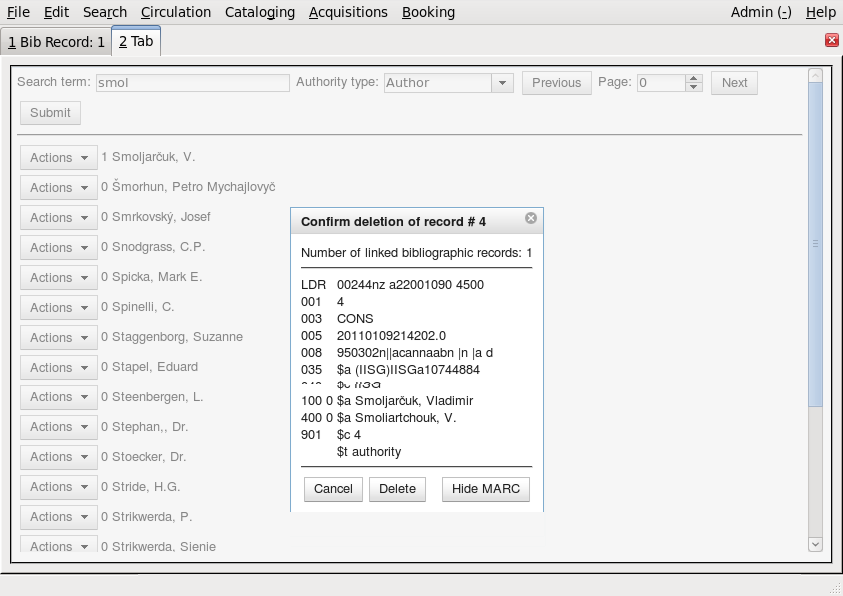cataloging:authorities:2.0:deleting_authority_records
Deleting authority records
To delete an authority record in Evergreen 2.0:
- Open the Cataloging -> Manage authorities interface and search for the authority record you want to delete. - Select the Delete action from the Actions menu beside the authority record. A dialog asks you to confirm that you want to actually delete that authority record. If any bibliographic records are linked to that authority record, the number of linked bibliographic records is shown.
- To view the MARC source for the authority record before you decide to delete the authority record, click the View MARC button.
- To cancel the deletion of the authority record, click Cancel in the confirmation dialog.
- To actually delete the authority record, click Delete in the confirmation dialog.
In the following screenshot, you can see the authority record deletion confirmation dialog:
cataloging/authorities/2.0/deleting_authority_records.txt · Last modified: 2022/02/10 13:34 by 127.0.0.1