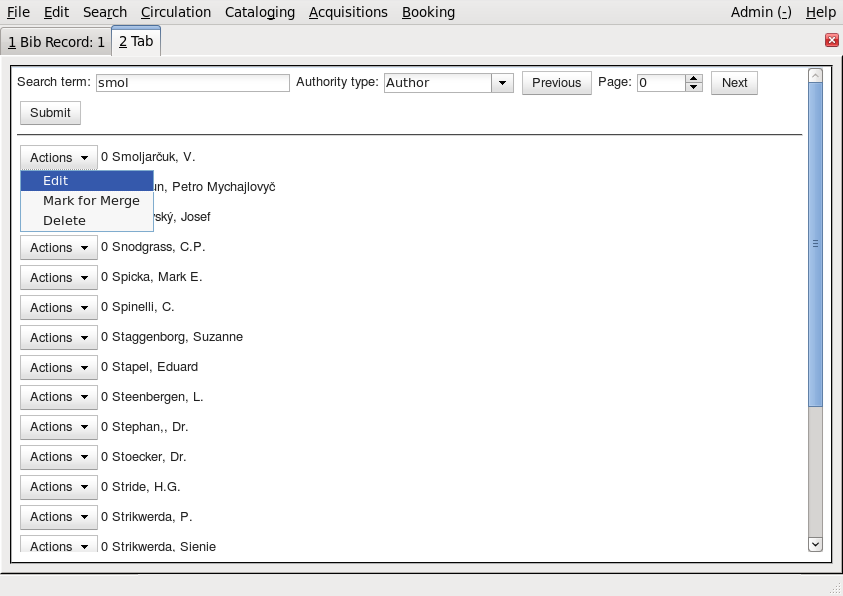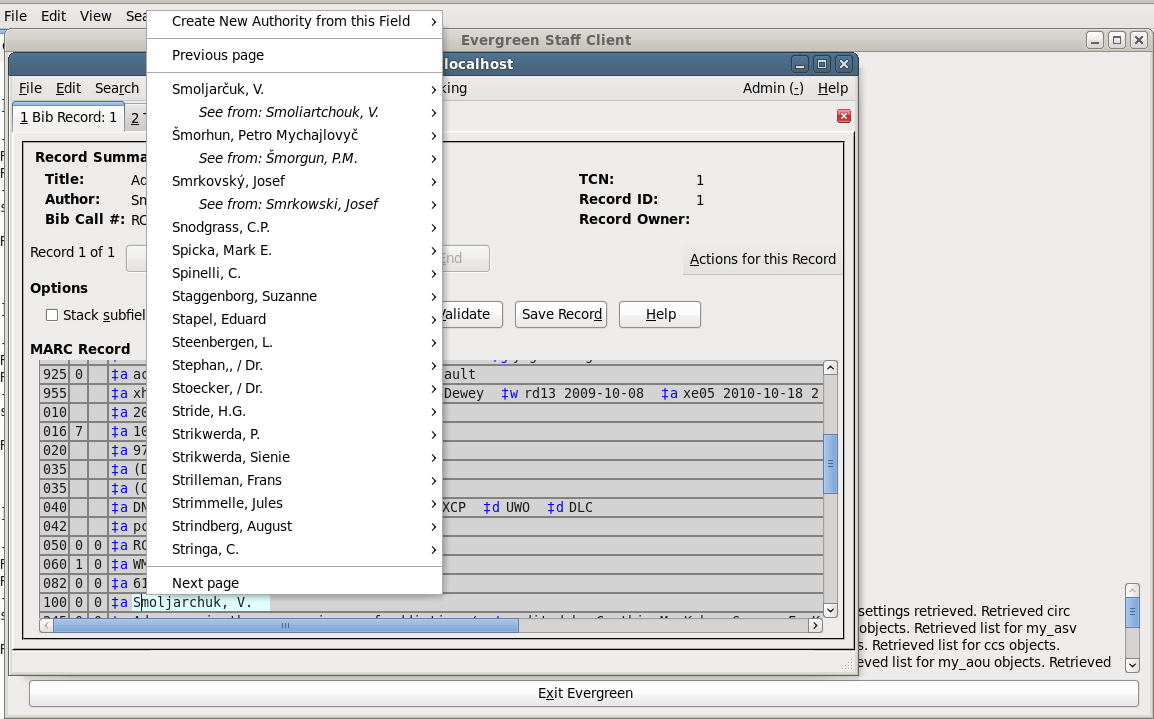Table of Contents
Searching for authority records
There are two ways to search for authority records in Evergreen 2.0 - the Cataloging -> Manage authorities interface, and the context menu for controlled fields in the MARC Editor.
Searching for authority records in the Manage Authorities interface
The Manage Authorities interface, available from the Cataloging menu, searches for authority records with 1XX field values that match the left-truncated value of the search term.
To search for authority records in the Manage Authorities interface:
- Enter the term you want to search for in the Search term field.
- Select the type of authority record (Author, Subject, Title, Topic) to search. These choices restrict your searches to different sets of 1XX fields.
- (Optional) Select which page of results you would like to retrieve. You can browse backwards or forwards using the Previous and Next buttons, respectively, or directly enter a negative or positive integer in the Page field to jump to that particular page.
- Submit the search. A page of authority records beginning with and following your search term, summarized by the contents of their 1XX subfields, is displayed, along with a count of the number of bibliographic records linked to each authority record.
Searching for authority records in the MARC Editor context menu
Controlled fields in the MARC Editor offer a context menu that displays authority records near the currently display value. This search includes values from the 1XX, 4XX, and 5XX values of the authority records to provide support for see from and see also references as well as main entries. The authority records are displayed in alphabetical order based on the matching reference, but the main entry is always the primary displayed value - so while the main entries for the records will sometimes be out of order, one of the displayed see from or see also references under the main entry is in alphabetical order.
To display the authority context menu, right-click on a controllable field (such as a 100, 500, or 650 field).
In the following screenshot, you can see that the displayed list of authority records also displays the see from and see also values for the given authority records.