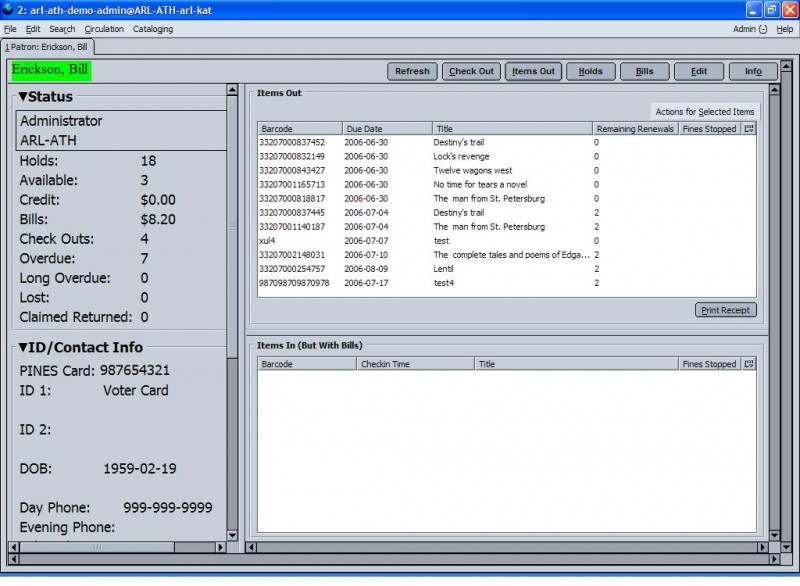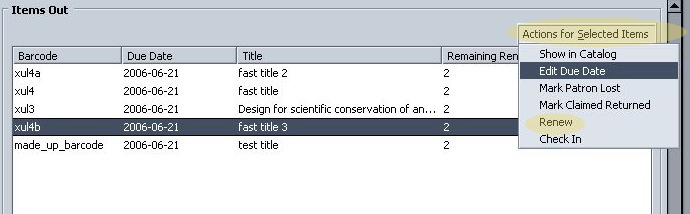Table of Contents
Evergreen--Staff Documentation
Renewals
You can renew items checked out, up to the number of renewals allowed by policy. If the situation warrants, you may override the policy and renew the item again. Complete the following steps to renew an item.
1. Start with a patron record
Begin from a patron record in one of two ways:
- Select Retrieve Patron by Barcode from the Circulation menu or press F1 on the keyboard.
- Select the Items Out button at the top of the record tab.
If a patron's barcode number is unavailable, see Searching the Patron Database for instructions on finding a patron. Alternatively, you can look up the item using the item's barcode and retrieve the patron who has the item checked out. See xxx for more information.
2. Enter an item
- Select the item(s) being renewed in the list of items the patron has checked out. (Select multiple items using Ctrl + click.)
- Select Actions for Selected Items to display a list of actions.
- Select Renew from the list of actions.
If there are remaining renewals for the items, the item's due date is updated automatically. If the patron has already renewed the item the maximum allowable times, Evergreen displays a message informing you that the maximum renewals have been used. You are given the option to override the policy to renew the item.
Overdue items can be renewed, but any fines for the item still apply for the overdue period.
3. Print a Receipt
To print a receipt, select the Print Receipt button at the bottom of the list of items being renewed.
4. Finishing up
When you finish renewing items, the patron record tab remains open. You can close the tab by selecting Close Tab from the File menu, or by pressing Ctrl + W on the keyboard.