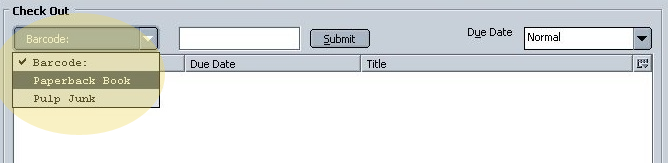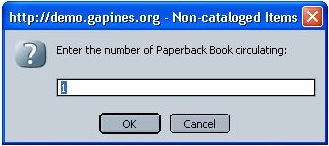Table of Contents
User Comments
Non-Cataloged Material Checkout
Enter non-cataloged items for checkout using the instructions below. Non-cataloged items are items without barcodes, such as paperback books, newspapers, magazines, computers, or other materials. To check out an item with a barcode, see Checkout.
Enter a non-cataloged item for checkout
Follow the instructions in Checkout, but enter non-cataloged items using the following steps:
- Select the drop-down menu displaying Barcode: and select a non-cataloged item type. The item types available depend on the settings for your library.
- Select a due date from the drop-down menu. Select Normal to use the normal due date policy for the item type at your library. Select Today + 3 days, Today + 5 days, or similar options to apply a custom due date.
- Select the Submit button. A dialog window is displayed asking for the number of items being circulated of that type.
- Enter the number of items and select the OK button. The items are immediately checked out to the patron and added to the list of items being checked out in the patron record tab.