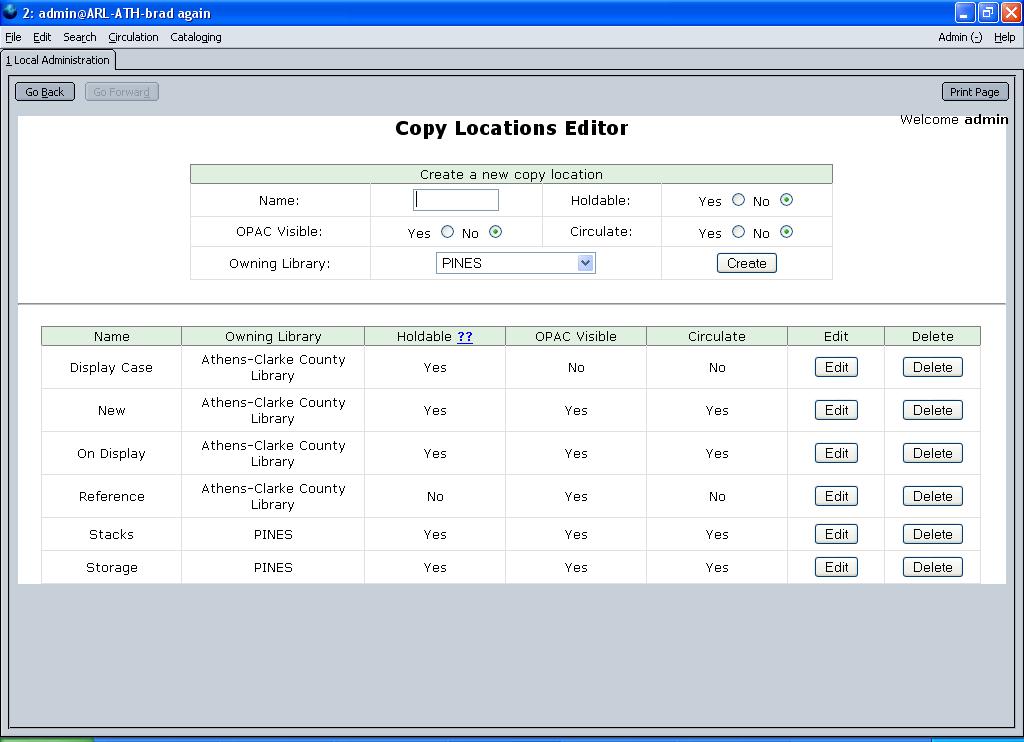Copy Locations Editor
In Evergreen, libraries may elect to create local shelving areas. For example, if your library has a garden room, you can create it and place books within that shelving location. Only the library that "owns" that shelving location will see it. Patrons will see this shelving location in the OPAC when they view materials.
Creating new shelving locations is a simple process. First, decide on a name for the location, and fill in the Name field. Then, decide if the materials shelved in that location will be
- OPAC visible or invisible?
- Holdable or not holdable?
- Will they circulate?
If you would like for this location to be visible and useable in all libraries in your region, select your region in the Owning Library drop down. If you want it to only be used by a single library, select it instead. Then click Create. You're done. You can now place items in this new shelving location in the cataloging module.