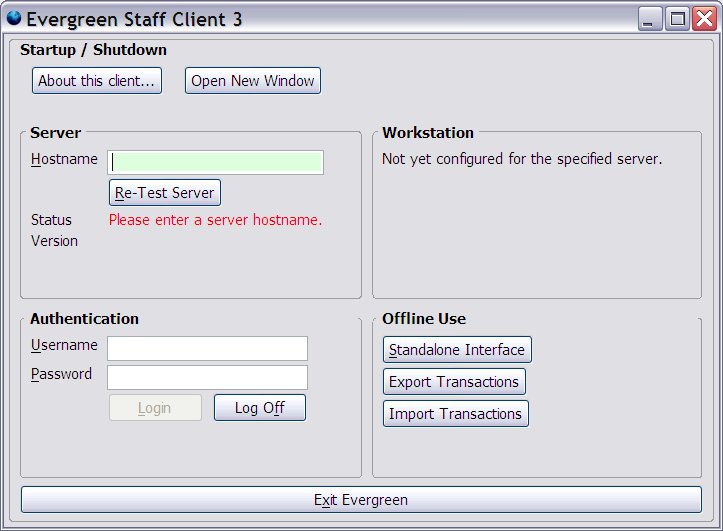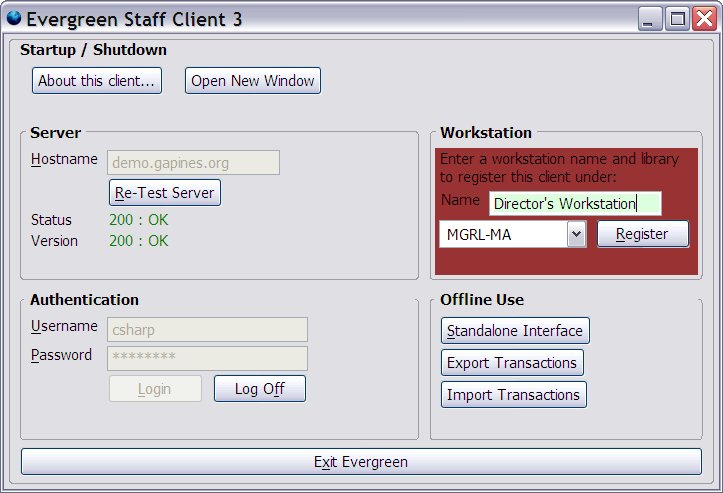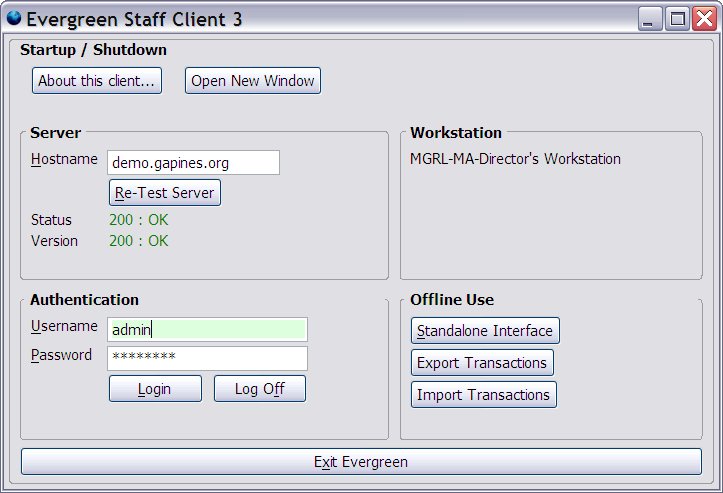Table of Contents
User Comments
Workstation Names
The Evergreen staff client must be assigned to a library and given a unique name before it will connect fully to the Evergreen server. The only restriction is that the workstation's name must be unique within the assigned library. Make sure to select a workstation name that you will remember later, and reflects the role, purpose, and/or location of a particular computer. These names will come up later in statistical reporting, and can also be handy when troubleshooting.
In order to assign a workstation a name, a user with appropriate permissions must login to the staff client. In PINES, the local system administrator (OPSM) has the ability to assign workstation names in his or her library system. Library managers (LIBM's) have the ability within their branch. To assign a workstation a name, login to the system. You will be prompted to assign the workstation a library and a name:
Select the library this workstation physically operates in from the drop down menu. In this example, I have selected MGRL-MA. Type in a friendly name for the workstation. In this example, I am installing the staff client on the director's personal system, and have named it as such. Then hit Register.
Once you have registered your workstation with the server, your screen will look like this:
At this point, you are ready to login to the Evergreen staff client for the first time! Re-type in your password, and hit Login.