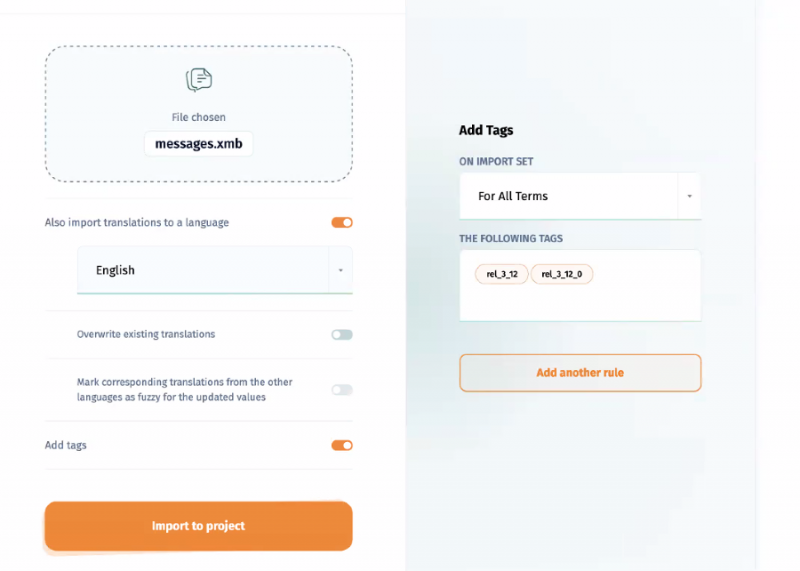poeditor
Table of Contents
Working with Poeditor.com
Join the Project
Request to join the POEditor Evergreen project. An Evergreen admin will need to approve you before you can add translations. If you want to help with the translation process, ask on the Evergreen General email list.
Making strings available for translation
You will need to be an admin in poeditor.com in order to do the following steps.
To upload new strings to poeditor.com:
- In the
Open-ILS/src/eg2directory, runnpm run export-strings. The output file isOpen-ILS/src/eg2/locale/messages.xmb. - Go to the importer
- Be sure to add tags - you should have TWO RULES: one rule to add the base version (rel_3_12) to all translations and a second rule to add the specific version (rel_3_12_0) to new translations. The use of a tag like rel_3_12_0 for new terms is done purely as a convenience to the translators to identify the strings that are new to the release. However, it should be noted that the definition of "new" applies to the entire translation project. For example, if you upload new terms for rel_3_11_beta, then upload for rel_3_10, rel_3_10_x, a new terms that are already tagged rel_3_11_beta will not get the tag rel_3_10_x.
- If it asks to "Delete obsolete terms", say no! These are terms used in other releases, so we don't want to delete them.
Adding/updating translations to Evergreen
If a translation is sufficiently complete, in POEditor go to the language, then export it as an .xtb file. The result should be committed to the path Open-ILS/src/eg2/src/locale/ as messages.$LANGUAGECODE.xtb.
poeditor.txt · Last modified: 2024/07/18 09:20 by sandbergja