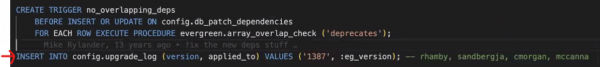dev:committing
Guide to committing
This is a guide for core committers of Evergreen.
Committing patches with database upgrade scripts
- Confirm that there are no unintended side effects to the upgrade script (data loss, performance issues, etc.)
- Figure out the next number in the upgrade script sequence.
- Announce on IRC that you are "claiming" that number.
- Edit the upgrade script to make sure there is an uncommented evergreen.upgrade_deps_block_check line with the upgrade script number.
- Change the file name of the upgrade script to start with the number.
- Commit the upgrade script and 002.schema.config.sql changes, using a commit message like "Stamp upgrade script"
If backporting the upgrade script to a release branch, use the same sequence number as you did in the main branch. For example, if you commit an upgrade script number 1234 to main, it should also be numbered 1234 in release branches.
dev/committing.txt · Last modified: 2023/11/09 18:30 by sandbergja